Sunset: A syntax highlighting theme for phpDesigner
My weapon of choice for code editing is the excellent program phpDesigner, but every so often I like to test drive a different editor to see what I might be missing out on. Recently I spent some time playing with Notepad++, and one feature that jumped out at me was the ability to choose from a large number of pre-installed syntax highlighting themes.
When I switched back to phpDesigner, the default blue-on-white color scheme seemed a tad boring, so I decided it was time to pimp my IDE! Unfortunately user created themes for phpDesigner are thin on the ground, which left me no option but to make my own.
PHP example:
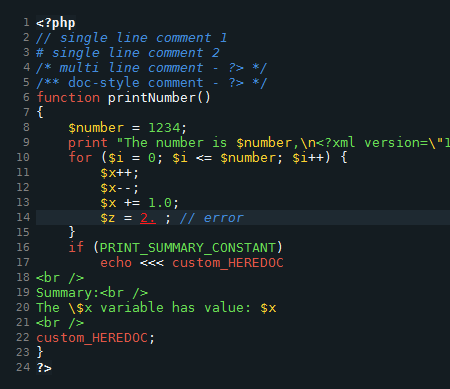
HTML example:
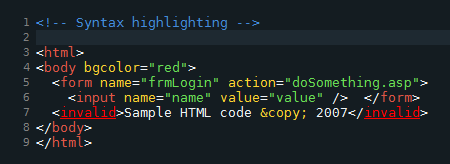
CSS example:
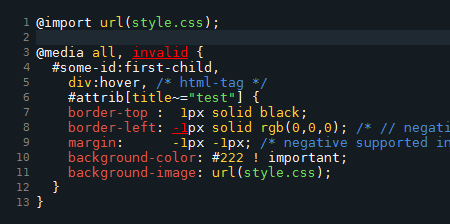
JavaScript example:
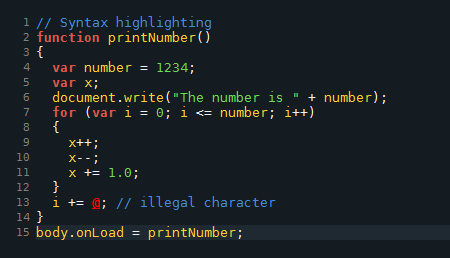
I’ve named my theme Sunset, and it is inspired by the Midnight theme for SyntaxHighlighter. If any phpDesigner fans are looking for a light-on-dark color scheme to spruce up their code editor, perhaps Sunset will fit the bill.
Download
Download Sunset theme for phpDesigner
Installation and uninstallation instructions are included with the theme. Currently the theme has syntax highlighting colors for the four languages I work with: HTML, CSS, JavaScript and PHP.
Important
There is currently a bug in phpDesigner that sometimes causes the ‘separator’ colors to revert to their defaults (e.g. the color of <?php ?> tags reverts to black). The only sure-fire way to get things back to normal is to open the phpDesigner preferences dialog, and click ‘OK’. You might also try closing all your open documents and restarting the application. Hopefully this bug will be fixed in a future version of phpDesigner.
13 thoughts on “Sunset: A syntax highlighting theme for phpDesigner”
Comments are closed.
Thanks for this theme.
Glad I found you!
thank you!“
Ever get that bug fixed? really irritating.
@rory – The bug is with phpDesigner, not with my theme. You should hassle Michael to fix it in the next phpD release!
Thank you! This theme rocks!
Hi,
is it supporting smarty in dark?
hy
i’m looking for the original phpdesigner templates, because i forgot to create a backup before changing some colors.
could someone send me that to my mail address?
thanks a lot
@cbene There are instructions with my theme on how to uninstall it. Or just reinstall phpDesigner.
Thanks for this, very nice, trialling it now! And bonus points for the ‘uninstallation’ guide – good to know, just in case I ever get withdrawal symptoms ;)
Thank u so much!
The bug appears only when you’re editing files on ftp server, with local files there is no problems
I can confirm that opening the phpDesigner preferences dialog, and clicking ‘OK’ fixes the ” tags reverts to black” bug. No more closing all files and restarting application for me :-)
Nice Theme! Great! God Job… Thanks… i I’ve been looking for like this theme… and i finally found on your site..