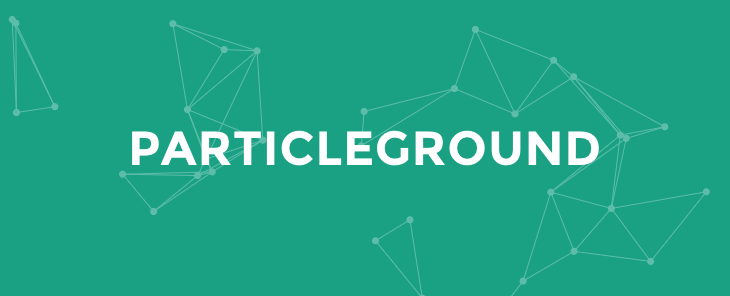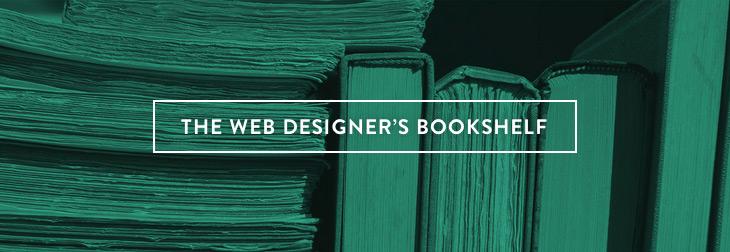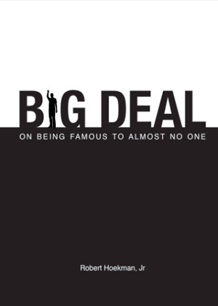I’ve written in the past about how it is just as important to turn down the wrong clients as it is to work with the right ones, but even when a client ticks all the right boxes they might still spell trouble. Here are a few problematic clients to watch out for:
The Carrot Dangler
The Carrot Dangler will tempt you with promises of lucrative work in the future if you agree to take on their first project at a generous discount. Like the carrot that coaxes a donkey to pull its cart, this client hopes that the lure of more work will secure your loyalty, and make you receptive to the idea of lowering your fee.
It goes without saying that the dangling carrot will always remain just out of your reach, as elusive as the proverbial pot of gold at the end of a rainbow. If you do have an opportunity to work with this client in the future they will almost certainly plead poverty again, then dangle another carrot in front of you.
When confronted with a Carrot Dangler remind yourself that if they don’t have the money to pay you fairly now, they probably won’t in the future either. Don’t let the carrot tempt you into putting yourself at a financial disadvantage.
Continue reading