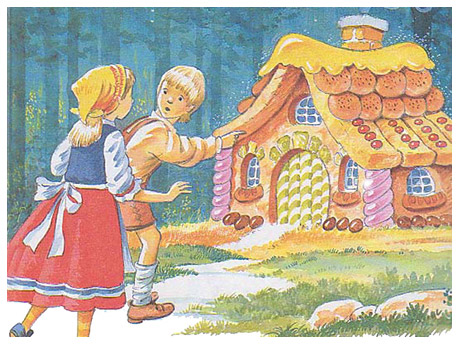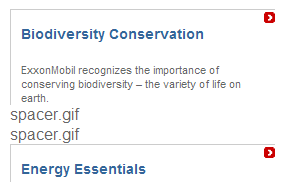Breaking the web
When Dean Hachamovitch demonstrated in December that the forthcoming Internet Explorer 8 browser passed the Acid2 test in standards mode, there were calls for Microsoft to clarify if “standards mode” was the default setting for IE8. Last week it was announced on A List Apart and the Internet Explorer blog that IE8 will render pages using an IE7-level rendering engine by default, and that web developers must opt-in to take advantage of the new Acid2-compliant rendering mode.